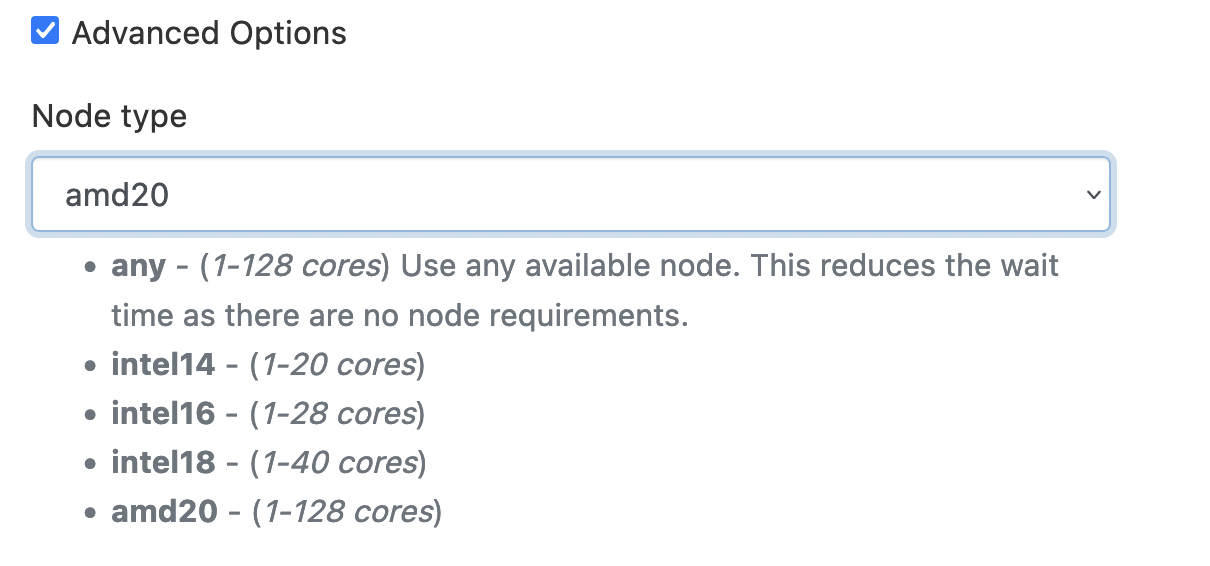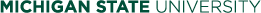Resolved: Ondemand failing when job is scheduled on a new acm node.
RESOVLED 10/14/2022: OnDemand Desktop works on the amd22 cluster now
UPDATE 10/13/2022: The OnDemand application has been updated to prevent jobs from running on the acm nodes. You can select the “any” option (which typically queues the fastest) and the system will now select from intel14, intel16, intel 18 and amd20 compute nodes.
Users are reporting intermittent problems with interactive ondemand jobs. We have tracked the problem down to the jobs failing when they are scheduled on one of the new acm nodes. We are in the process of isolating the source of the failure. Users will see a “connecting” message
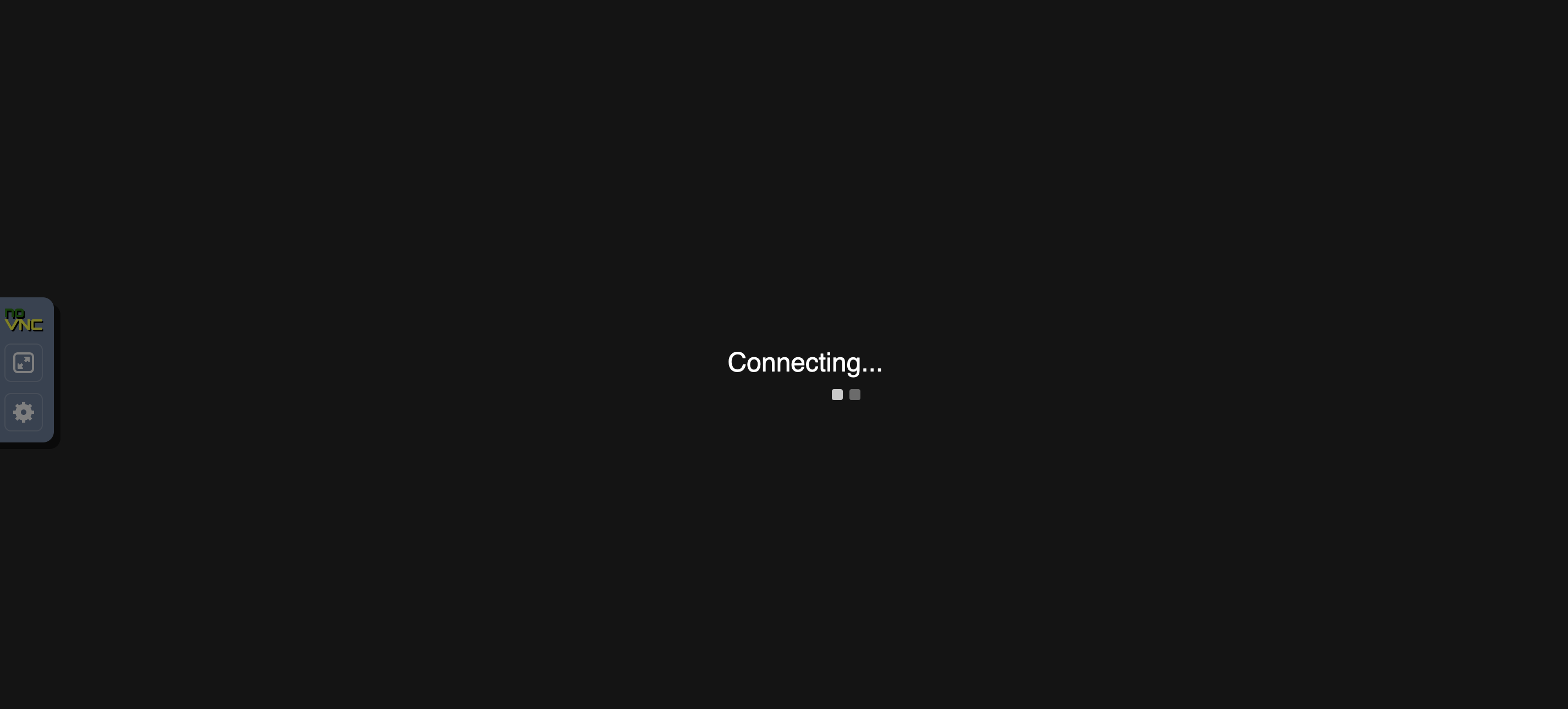
and then the job will fail to start with a screen similar to the following:

You can avoid the problem by checking the “Advanced Options” checkbox and then selecting a “Node type” other than “any” (“amd20” is a good choice). This will force the interactive desktop to use one of the working architectures.